
MDS for data processing in edge devices
All data acquisition devices from ConSenses GmbH from "Generation C" are delivered with the ConSenses MDS as standard. In addition to the SmartEvaluator and the Report Tool, the MDS Device Edition includes tools that are necessary to configure the measuring system, correctly control the connected sensors and save data in the ConSenses data format. The connectAI module is also included in the scope of delivery. With connectAI, data can be distributed to various data sinks immediately after data recording. The following data operations can be implemented with connectAI as standard:
- Characteristic vallues are written to Microsoft SQL Server
- Raw and configuration data are sent to MQTT brokers
- Data is stored on a file or application server
- Key figures are sent to company dashboards using the REST API.
Since ConSenses devices typically run in headless mode, we offer a system health concept in which we provide you with a hosted MSSQL server and store system health information there via MQTT. Using this cloud solution, we can monitor the health of your systems as part of maintenance and support and, in the event of unusual behavior, provide you with targeted information. The MDS on devices replaces the Microsoft Desktop in hardened Windows LTS systems of the current generation with the ConSenses Desk. The form of hardening, the access concept and system descriptions can be found on the product pages for EdgeSenses, DeveloperSenses and ProductionSenses.

MDS for interactive data processing on workstations
The Workstation Edition is the standard viewer for ConSenses data. If data from measurement projects is available or individual devices are operated and only a few employees have access to the data, these installations can be operated individually. In the sense of central data storage, the measurement data can generally be stored centrally on a file server or network drive. This ensures efficiency, availability and ease of maintenance of the systems.
For interactive data analysis, the proven SmartEvaluator has been significantly revised and included in the MDS. The operation allows evaluation sessions to be saved in order to secure findings and share them in interdisciplinary teams. Employees with different expertise can thus take on data analyses with their own perspectives and deepen them individually if their resources allow it.
With the MDS, the longly planned implementation of the desire for automated evaluations was also finally realized. The report tool also automates complex evaluations that have proven themselves for recurring questions or standardized evaluations. In just a few steps, evaluations that have been created once can be transferred to any time period and machine. This approach makes systems and tools comparable even across locations and shifts.
The intuitive visual language and uniform preparation of all report documents creates cross-departmental understanding. After a short period of familiarization, employees usually start to justify their arguments using the uniform graphics and share them with colleagues. This makes it possible to work out cause and effect in confusing forming processes and as soon as employees realize that they can use their tools to test and then prove an improvement to processes, an improvement process usually begins.
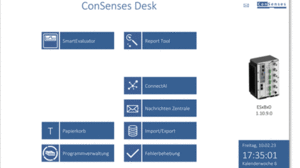
MDS Server Edition
If you have multiple systems, larger teams or comprehensive automated reports, it is a good idea to install MDS on an application server.
In this case, reports can be generated fully automatically based on feedback data and made available to teams. In addition, the server edition with the connectAI role can distribute data in the network to SQL servers, MQTT brokers, REST API sinks or integrate data from various sources.
In the context of the Server Edition, Workstation Editions can be used as clients. Apart from performance improvements, this integration has no noticeable effect on users. Technically, this setup reduces data transfer in the network and outsources calculation capacities from the workstation to the application server. In the context of IT management, this can also simplify update and patching processes.
